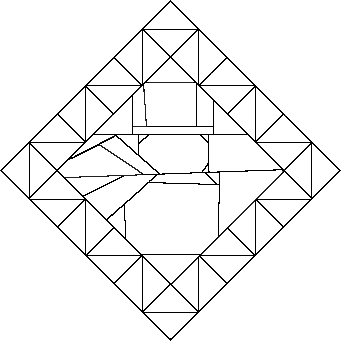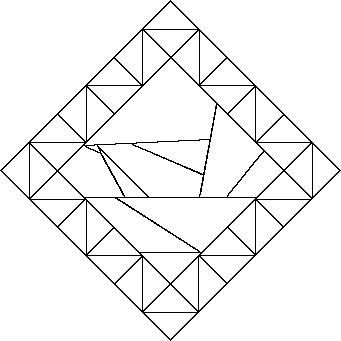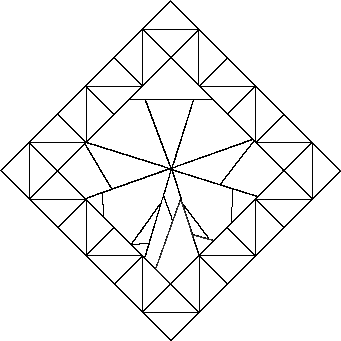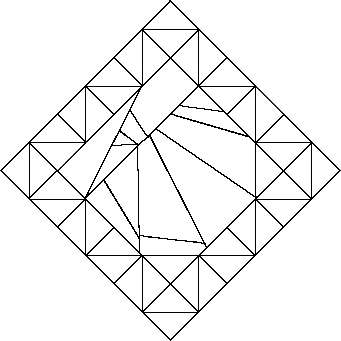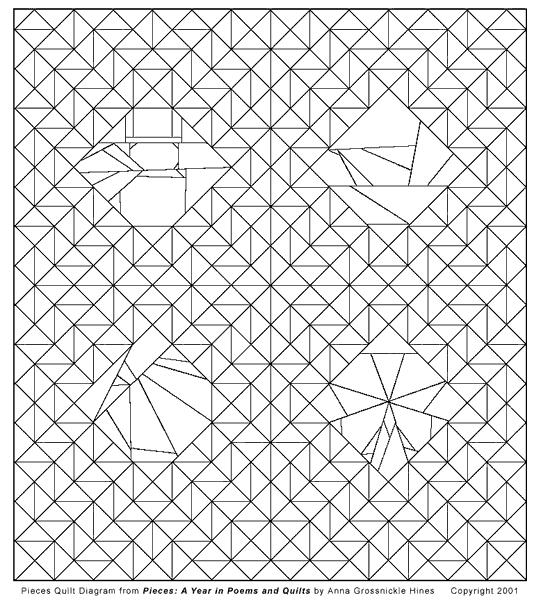Activities using the book, PIECES: A YEAR IN POEMS AND QUILTS
- To download a file right click on the image, click on "Save Image As", then choose the folder where you'd like it to go.
- Open the file in PhotoShop, Corel Draw, Paintshop Pro, or any simple drawing and painting program such as "Paint" in the Windows--Programs--Accessories folder.
- Click on the paint bucket or "fill tool", choose a color, then click to fill the spaces. Fun!
- Give the file another name when you save it and you can do it over and over again.